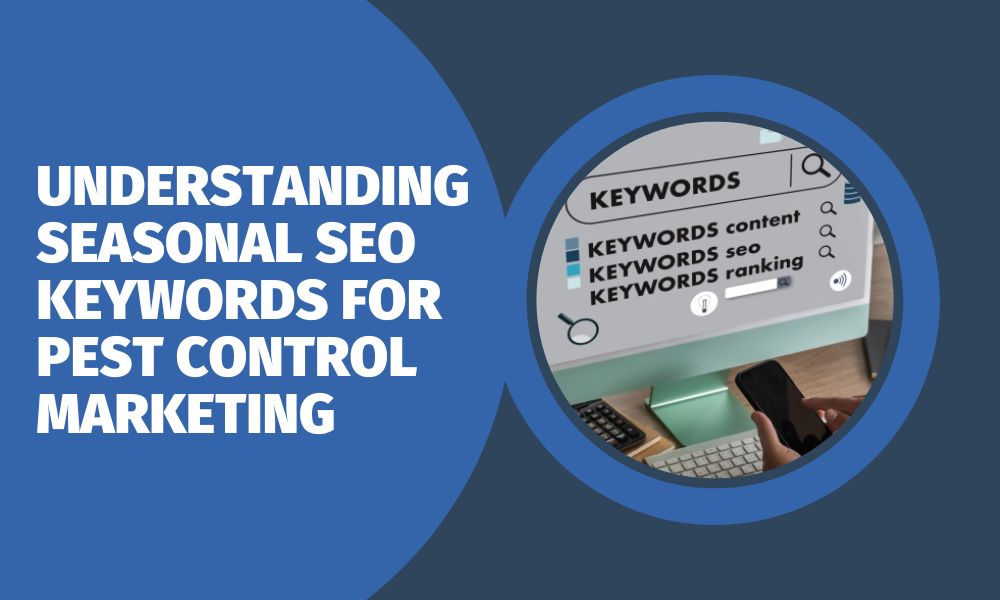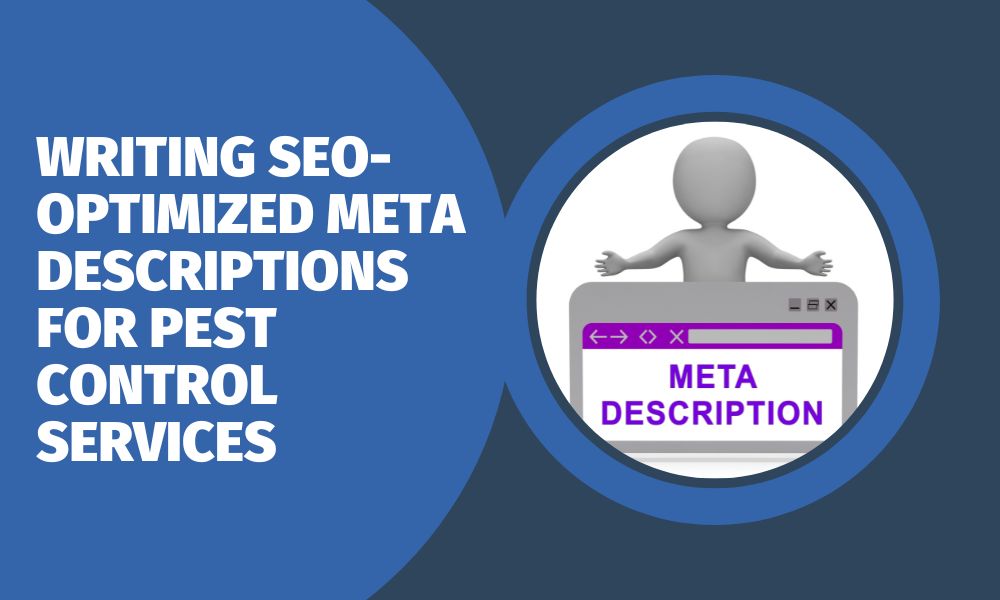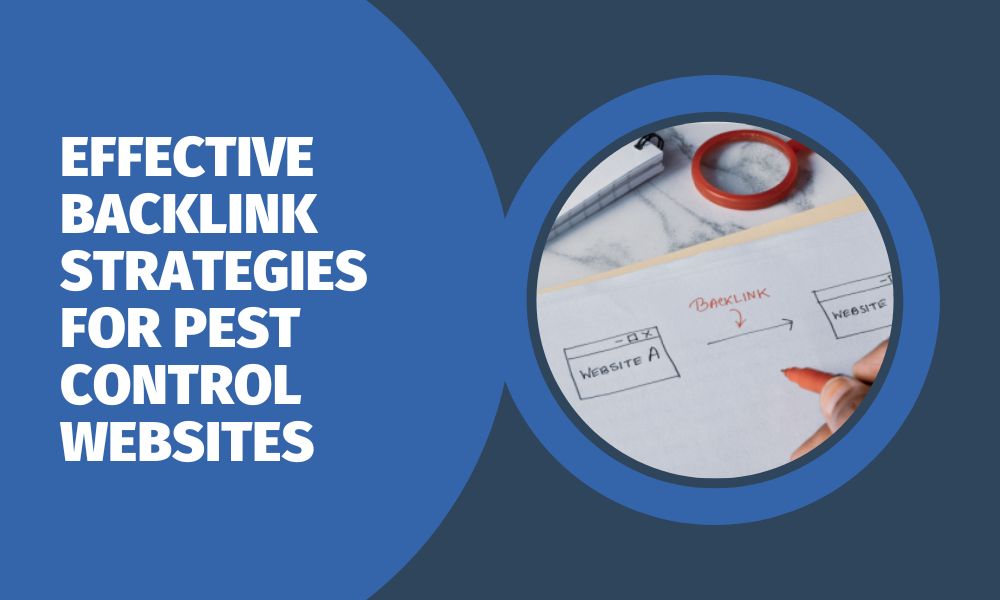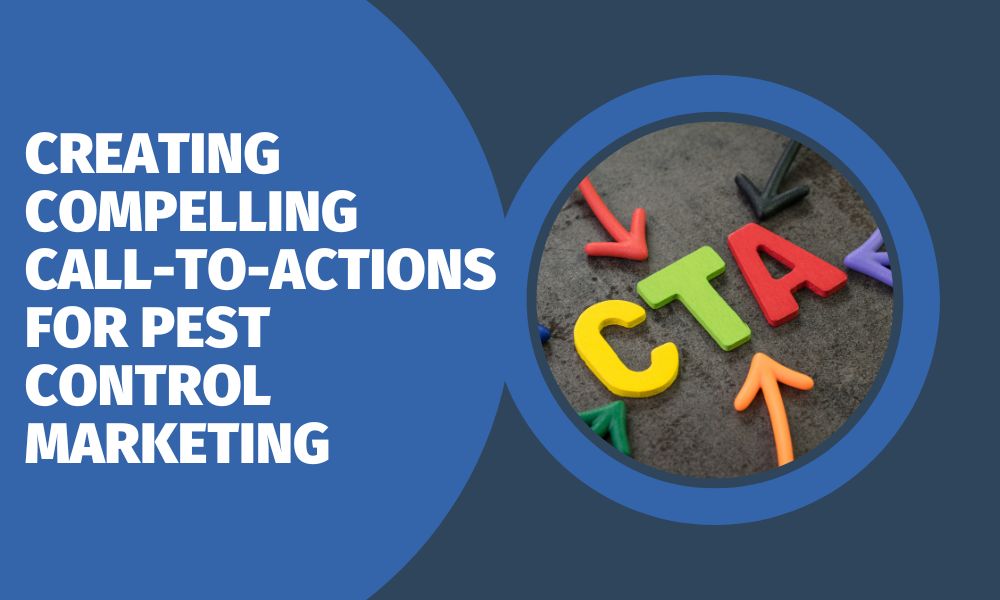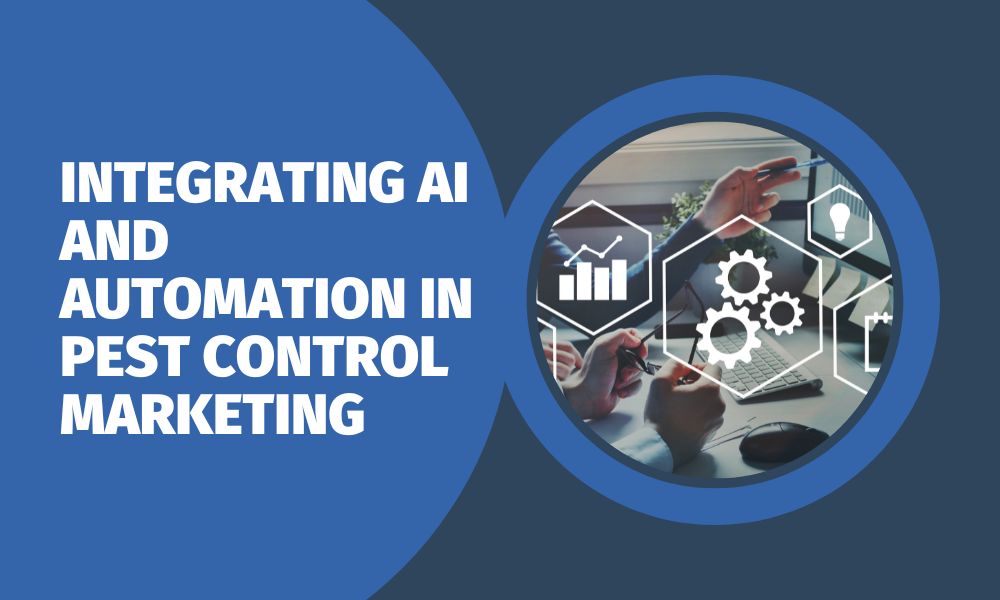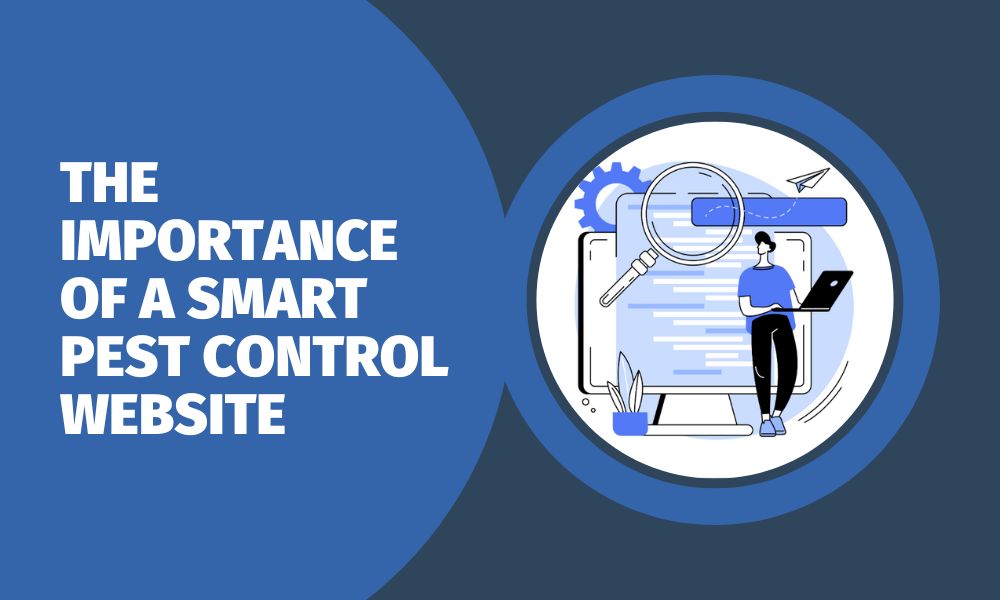Building an online presence is critical for pest control companies that want to attract local users to their business. One of the most powerful tools in the digital marketing arsenal are Google business profiles (also referred to as Google My Business or GMB). These online listings can generate significant visibility for your company in your local market. It’s estimated that 93% of all consumers leverage Google Maps to find businesses in their area. The best part is that Google business profiles are free to set up. It’s important for pest control companies to understand how to properly set up their profile to get the most benefit and generate additional sales.
Setting Up Your Google Account and Business Profile
Setting up a business profile on Google is relatively easy. However, there are many mistakes that businesses make that can be harmful to their ability to show up in Google search results or rank well against other local competitors. It’s critical for pest control companies to dedicate time to carefully and thoroughly set up their Google business profile.
The first step to building a Google business profile is by creating a Google account for the business. You’ll use this account to build and maintain your business listing.
Next, you need to create a business profile. It’s important to note that you should only set up one profile for your business. Google’s algorithm will penalize businesses that attempt to cheat the system by creating more than one profile for their metropolitan areas. If you’ve been in business for a while, you might want to double check that you don’t already have an existing profile on Google.
Once your profile is created, you need to populate a variety of fields to provide the information that your potential customers will want to know about your business including:
- Business Name – While this may seem like common sense, many businesses make the mistake of not using their actual business name in this field. It’s important to avoid using non-name text such as “24-Hour Pest Control Provider” or another selling point here as this can hurt the ranking of your listing. Stick to your business name only and use some of the other fields in your profile for highlighting your value proposition.
- Physical Address – Most pest control companies don’t have a physical address for customers to visit. If this applies to your business, Google will require that your address be populated but hidden from public view. You will have the option to select your service territory by radius, specific city or state, or a group of zip codes.
- Services – Selecting the right services will determine when and where you will show up in Google’s search results. For example, if a customer searches for “pest control near me”, you want to make sure that you meet that search criteria. Businesses have the opportunity to select up to 10 different service categories, so feel free to choose all of the ones that apply to your business.
- Phone Number and Website – It’s important to provide customers with a few options to contact your business including your phone number and website address. Google’s algorithm favors local phone numbers in search results.
- Business Description – Businesses are given 750 characters to describe their business to their target audience. Pest control companies should focus on explaining what they do, where they provide services, and why people should hire them. Many pest control companies simply use this space to make a list of their services. Instead, focus on using an active voice and make the description as engaging and conversational as possible. It’s important to carefully select the keywords that you want to use in your description as this will help you connect better with relevant customers.
- Attributes – The attributes field should be used to showcase some of your business’s unique qualities. For example, if you are a veteran-owned business, specialize in pet-friendly pest mitigation, or offer a 24-hour response time, you might mention that here.
- Operating Hours, Photos, and Other Information – In addition to the main fields above, there are other important fields that businesses should complete including hours of operation. Be sure to provide as much detail as possible so your business profile looks complete. Another key element is to make the profile as visually appealing as possible. Customers tend to respond best to profiles that contain high-quality images of recently completed jobs, your team, or service trucks.
Business Verification Process
Once your business profile is complete, you’ll need to complete the validation process. This step helps Google verify that you are the business owner (or authorized user) to represent and edit the listing. This is to protect businesses so that random people can’t create fake or scam business listings on Google. Your profile won’t appear online until this critical step is completed.
To verify your account, you’ll need to complete a 2-step process that involves requesting a verification code and providing that code to Google. There are three main options when it comes to receiving your verification code – postcard, phone, or email. The options available to you will vary depending on your business.
- Postcard – This is the most common method of verification. If you select the postcard method, Google will send a postcard to your business address. This option can be slow and take up to 14 days to arrive.
- Phone – Some businesses may be eligible to verify their profile over the phone. With this option, the business will receive an automated phone call from Google providing the verification code.
- Email – A small number of businesses (mostly well established brands) will have the option of verifying their business profile via email.
Maintaining and Optimizing Your Business Profile
Simply creating a business profile isn’t enough to keep your business in good standing with Google. It’s important to regularly monitor your listing’s performance and keep it up to date. One survey found that 85% of consumers have spotted incorrect or incomplete information in online business listings. This can make your company appear unprofessional or deter them from contacting you.
It’s recommended that every business have a regular schedule (quarterly, biannually, or annually) that they review and update their Google business profile. This will provide the opportunity to update your service listings, expand your territory, or adjust your operating hours.
Another key element is that you actively engage the people that visit your business profile. Over time, existing and potential customers will ask questions or provide feedback on your profile for other people to see. Taking the time to respond and interact with these users can demonstrate that you are actively listening to feedback and care about them. Since many of your customers may have similar questions, pest control companies can control the messaging by adding their own Q&A on the profile. For example, you could ask questions and provide the answers to common requests such as “Do you provide free estimates?”.
Lastly, you want to encourage your satisfied customers to leave feedback and reviews on your Google profile. Since Google ranks businesses based on their rating and performance, businesses with a lot of positive reviews are more likely to show up high in the search results and capture the attention of new potential customers.
Getting the Most Out of Your Google Business Listing
The biggest challenge for pest control companies is being able to create a Google business listing that stands out from the competition. Since the pest control industry is highly competitive, you may be up against dozens of different competitors in your local market. Rhino Pest Control Marketing can provide your business with the strategies you need to maintain a highly-ranked business profile that will capture the attention of your target market. Contact us today to find out how we can help you get the most out of your Google business profile.